Summary
[amazon_link asins=’B0178IC734′ template=’ProductAdRightAlign’ store=’thesmartyhome-20′ marketplace=’US’ link_id=’53bfa357-d5e3-11e7-ba1f-61f5ce2c4b68′] The TP-Link HS100 is a WiFi-based smart plug. It is a solid and affordable choice if you don’t mind that it blocks both plugs on an outlet.
| Performance: | 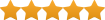 (5.0 / 5) (5.0 / 5) |
| Design: | 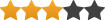 (3.0 / 5) (3.0 / 5) |
| Compatibility: | 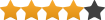 (4.0 / 5) (4.0 / 5) |
| Value: | 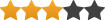 (3.0 / 5) (3.0 / 5) |
| Average: | 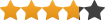 (3.8 / 5) (3.8 / 5) |
(Explanation of my rating system)
If you get one, please buy it via my Amazon referral link.
Details
The TP-Link HS100 is a plug-in switch (on/off, as opposed to a lamp dimmer) that connects via WiFi. While it does integrate with Echo/Alexa, Google Home, and other DIY platforms like Home Assistant, it doesn’t require any other systems/hubs to operate; if all you want is a plug you can remote-control from your phone and schedule, the HS100 could suit your needs. TP-Link is becoming a somewhat well-known secondary player in the home automation market, and they tend to offer solid products at reasonable prices. I bought a few of these when they were on sale during Black Friday 2017 and I’m currently using a couple of them to control the lights on our two Christmas trees.
Design
Physically, the HS100 looks nice enough, but it is a bit on the large side. More concerning than the appearance, though, is that the casing design is so bulky it blocks both plugs on an outlet, even if you plug it into the top one. If they had just been able to trim down the bulk on the bottom a little bit, it would have left the bottom plug usable. For a little more money, you can get the HS105 which is much smaller and does not block the other plug.
Setup & Integration
Setup was pretty par for the course with WiFi devices — download their Kasa app, plug the device in, connect your phone to the device’s temporary WiFi network, then follow the steps in the app. The software is reasonably easy to use and there wasn’t really anything confusing about the setup process. Configuring Home Assistant to talk to the device was also pretty easy, and only consists of getting the IP address and adding it as a switch.
If you don’t use any other hubs, the HS100 is compatible with Amazon Alexa and Google Home out of the box — after you set it up using TP-Link’s app, run device discovery and your Echo or Home should find it. The HS100 has no HomeKit support, however.
Performance
One of the things I’m most impressed with is the responsiveness of the HS100. I don’t have many WiFi smart home devices (most of my hardware is Z-Wave and Zigbee based), so I thought with the additional overhead of TCP-based networks, WiFi devices might be a touch slower to respond. That is not the case at all — the HS100 is one of the fastest-responding devices in my entire home, and consistently reacts quickly to commands whether they’re issued from TP-Link’s own Casa app or Home Assistant.
Kasa app
I don’t use the Kasa app for anything other than the initial configuration, but it seems fairly nice as far as minor brand home automation products go. It does offer features like scheduling, scenes, and basic automation. Here’s a few screenshots (the black bars at top and bottom are because they haven’t yet updated the app to be compatible with the iPhone X).
Value
The HS100 is not the cheapest smart plug out there, nor is it the most expensive. It’s typically around $25-$30 as of this writing (with the occasional barn-burner sale or bundle deal; I got mine for $5 each on Black Friday when I bought some Amazon Echos at the same time), and if you can score them for that cheap it’s a no-brainer. But at their normal price, they’re starting to face stiff competition when you can get a pack of 4 well-reviewed wifi plugs for a little over $50.
TP-Link is fairly established, they have a pretty good app, and they have begun to build a reputation for producing decent products and providing support when necessary. The relative ease of integration for the average consumer, the great responsiveness, and an app that is perfectly usable for basic tasks like scheduling make this an OK value at $25-$30. It’s not super cheap though and it does reduce the usefulness of your wall outlet by blocking the other plug.
All said, if you need a solid smart plug and can get one on sale, I’d recommend it.
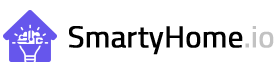









2 Pingbacks