Summary
Packing a light switch, motion sensor, ambient light sensor, microphone, speaker, and smart assistant (Alexa) into a device the size of a standard wall switch, the Ecobee Switch+ is a solid early entry in the “Alexa/Google embedded in everything” product wave, but a combination of price, lack of dimming capability, lack of three-way capabilities, and no API (yet) limit its appeal.
| Design: | 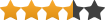 (3.5 / 5) (3.5 / 5) |
| Compatibility: | 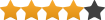 (4.0 / 5) (4.0 / 5) |
| Performance: | 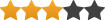 (3.0 / 5) (3.0 / 5) |
| Value: | 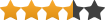 (3.5 / 5) (3.5 / 5) |
| Average: | 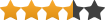 (3.5 / 5) (3.5 / 5) |
(Explanation of my rating system)
Quick aside: We’re doing something new and have created our first video review, which just happens to be about the Ecobee Switch+. If you have a few minutes, please check it out on our YouTube channel!
Introduction
Lots of products are getting smart assistants built into them now — like smoke detectors, showers, and…toilets — but Ecobee is first on the block with a wall switch that has Alexa built in. As soon as I heard about the Ecobee Switch+, I knew I’d have to check it out since I’m quite into smart switches (having owned or tested well over a dozen models) and our house is fully invested in Alexa as our voice control assistant. This is one of the first products that is attempting to make voice assistants both ubiquitous and invisible. What’s in every room in your house, yet you never give it a second thought? A light switch.
Ecobee is best known for their line of elegant smart thermostats, which to date have been the company’s sole major product. I own an ecobee3 plus a few of their remote sensors, and I’ve been very happy with it. While Nest may have gotten a lot of the early press attention in the smart thermostat wars, I’ve always found Ecobee’s product to be a more robust overall solution with better integration capabilities — they don’t seem as determined to make you stay in their sandbox quite to the extent that Nest does.
I mention this because it is a philosophy that I hope carries into their Switch product line. And for the most part, it appears that it does — on launch day, the Switch+ has native integrations ready for Apple HomeKit, Google Home, SmartThings, IFTTT, and (of course) Amazon Alexa. It wasn’t all smooth sailing, though, and they don’t have an API yet; read on for the details.
Design
As always, our design evaluation covers both the physical characteristics of the product as well as any associated software, and how those things mesh into the overall user experience. With all these areas taken into account, the Switch+ is mostly positive but is something of a mixed bag.
Physical design
The Switch+ looks nice and the build is pretty high quality. Switch “click” feels and sounds good, and the whole thing just feels solid. I was particularly struck by how nice the rear casing of the switch is — it’s wrapped in a high quality plastic with no sharp edges, and is overall a much cleaner look than what you usually get on the back of switches. Not sure if that was the best place to spend money, but it’s very nice.

As I mentioned, the switch action feels solid, but the motion sensor piece (the middle “band”) also moves when you press on it, making me think initially that there were two switches inside instead of just one. But no — it’s just that the plastic lens in front of the sensor is attached to the switch button cover, so when you press either piece they both move. Not wild about that, but that’s a nitpick.
Another nitpick is that the switch doesn’t have a traditional “up/down” pair of buttons. Only the bottom half is a button, and it just toggles the load on and off; the top part of the switch is the Alexa guts, a speaker and LED. Obviously they needed room to put that stuff somewhere, but I have learned from long experience that smart switches need to “fall back” gracefully and operate like people expect regular/dumb switches to work, or else you take a hit with guests and/or the WAF. I would have preferred to see the speaker in the middle and separate on/off switches on the top and bottom. However, this isn’t a huge deal considering you wouldn’t be deploying these on every switch in the house, with only a few in select spots.
I do have one significant problem with the physical design that definitely costs it some points — the flange. That’s the flat piece with which you attach the switch to your electrical box, and to which the face plate attaches. It is very thick on the Switch+, around twice as thick in my estimation as compared to any other switch I’ve worked with. This is a problem for some types of faceplates, like the screwless ones I have (which are popular among home automation aficionados and design-conscious homeowners). The faceplate backer doesn’t have enough clearance to get around the Ecobee’s thick flange, so there winds up being a large gap between the faceplate and the wall.

The thick flange causes my faceplate to stick out from the wall.
It’s pretty ugly looking and makes it look like you did a terrible job installing the switch, but I couldn’t find a way around it. Ecobee does include a screwless switch plate in the box, but it’s only single-gang and a large number of my switches are in multi-gang boxes.
Software
Ecobee has updated their app to include support for the Switch+. Since I already owned an Ecobee product, when I opened the app on my iPhone, it had already been updated and was ready with Switch+ support.
Adding the switch initially looked very straightforward. I just entered setup mode in the app, it detected the switch, and I joined it to my network. Unlike most Wifi-based smart home products, I didn’t have to do the Wifi dance — go to my phone settings, temporarily join a Wifi network created by the switch, give it credentials for my Wifi network, then rejoin my main network. The Ecobee app detected the Switch+ without me having to do any of that. I wonder if it was using Bluetooth? I don’t know, but it worked great.

Otherwise, the Ecobee software is intuitive, if somewhat limited. There are only really only two automations you can configure directly in the Ecobee app: turn the switch on when it senses motion, and turn it off when motion stops (after a configurable amount of time). Being limited like this though is a good thing — unlike every Joe hanging out a shingle in the smart home device space, Ecobee knows they are not going to be your hub. They know you’re going to want to integrate this with lots of other devices, through some other controller — SmartThings, Homekit, etc. I really applaud the fact that they didn’t go crazy wasting development dollars to build replicative features (like a scheduler, for example) that are already going to exist in whatever control system you tie the Switch+ into.
Compatibility
Out of the box, the Ecobee Switch+ does pretty well and hits all the major players: HomeKit, Google Home, Alexa, IFTTT, and SmartThings. I don’t really use HomeKit, but I tested adding it and it worked well. I had trouble getting it to be recognized by Alexa for awhile, though, which was kind of hilarious — Alexa couldn’t discover it, which means the world’s first smart switch with Alexa built in…couldn’t be controlled by Alexa. Ultimately how I got it to work was by going into my Alexa app, uninstalling and then re-installing the ecobee skill (I already had it because of my thermostat). Then it picked the switch up right away. Kind of annoying and hopefully a fluke, otherwise there will be some frustrated ecobee thermostat owners out there.
However — and this is a big “however” — there’s no API. I perused their API documentation and was disappointed when I saw no mention of the Switch+, but I tweeted the question and the company responded quickly:
Hey there! We are working on API access for the Switch+ for this summer!
— ecobee (@ecobee) March 29, 2018
Since there’s no API, there’s currently no direct way for me to integrate the Switch+ into Home Assistant — which I’ll really look forward to doing, because as mentioned this switch packs a lot into it. The motion and ambient light sensors are pieces I would definitely like to leverage in Home Assistant to trigger other automation actions. Hopefully those will be included in the API, and not just the switch on/off capabilities. As it is, with no API, the Switch+ is held back from a perfect Compatibility score.
Performance
As a switch, the Switch+ behaves just as you would want it to. It’s quick, responsive, and reliable. No real surprises here.
The real question, of course, is…how does it work as an Alexa device?
Reasonably well, as it turns out, though not without hiccups. In my testing, I found that it was essentially as responsive as an Echo Dot placed in the same spot. Interacting with Alexa on the Switch+ is just like an Echo — lights came on, timers were set, weather reports were given…it all just worked.
Even music. I did find it amusing that it actually will go ahead and play music out of it’s tinny little 1″ speaker. You don’t want to listen to music this way, but you could. In practice, you’re going to want to use Alexa’s multi-room music capability to have it play the music on an Echo or Sonos device with better sound.
Aside from music, the little speaker works reasonably well. I had it installed in a room about 15 feet by 12 feet, and I had no problem hearing Alexa’s responses with the switch at around 60% volume. Because of the natural tinniness of a small speaker though, I expect you might have a little trouble with vocal clarity if you had it installed a large open space, like a two-story family room that’s also open to a kitchen. It’s just not going to carry as well in a space like that.
I did have one serious problem though where it seemed to crash. I asked it to stop playing music when it wasn’t playing anything, and the Switch+ stopped responding to anything — even light on/off commands from the app — for around a minute. Even the mute/active Alexa switches were dead. Then it seemed to come back to life all on its own.
Value and wrap-up
Value’s a bit of a tough on for the Switch+. On one hand, it combines several devices: a smart switch that might cost $40, an Echo Dot ($30-$50, but…no audio out), and a motion sensor ($30-$40). In the regard it seems like a decent value. But then when you think about how you’d really want to use it, the value proposition gets a little tougher without dimming, multi-way circuit capabilities, or an API so that you can really harness its capabilities with the rest of your smart home system if you don’t entirely run your house on one of the out-of-the-box platforms.
Still, it’s not a bad deal if you have a use case that isn’t affected by its current limitations. And no one’s going to run these for every switch in the house — you’re going to augment it with other, non-Alexa-infused smart switches. So the higher price isn’t going to have that big of an impact on your overall smart home budget anyway, and if you value easy motion-activation and don’t want to clutter things up with an Echo on the side table, the Ecobee Switch+ could be a good fit for you.
As always, leave questions in the comments!
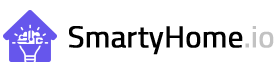




Leave a Reply