One of the quickest and easiest ways to get into home automation is to buy some smart bulbs or smart plug modules. You pop the bulb into a lamp, or plug your lamp into the plug module, fire up the manufacturer’s app and presto…you have remote control and scheduling capabilities for your lamp. No ripping out wall switches, no running wires, nothing complicated.
But there’s a huge caveat that you might not be aware of, if you’re new to smart home tech. You have those remote control and scheduling capabilities…as long as the lamp’s mechanical switch is left on and never touched.
It’s even worse when you stick smart bulbs in overhead lights…many people have bought WiFi bulbs thinking they’re really cool, only to be annoyed by not being able to use their wall switches anymore. I’ve seen people actually put tape over wall switches and lamp toggles so that guests don’t inadvertently cut power to their “smart” bulbs.
And this is why smart bulbs/plugs are actually dumb, or at least limited in their utility…what happens when you walk into that room that has your smart lamp, and you want the light on outside of whatever schedule you’ve programmed? Are you going to want to dig out your phone, find an app, wait for it to open and connect, scroll to the right icon…just to turn on a light you’re standing right next to? What happens when you have a guest, and they just want to turn the lamp on or off?
If anyone touches that lamp switch, your smart lamp is now dumb.
Why? In the case of a smart bulb, if you turn the lamp switch off, the bulb has no power. Therefore, it is no longer connected to the network, and you can no longer control it from your phone app/smart hub/whatever. In the case of a smart plug, it’s a similar effect: the plug will always have power, but if the lamp switch itself is off, it doesn’t really matter if the plug is sending power through to the lamp or not.
Not being aware of this fact (and not planning for it) is one of the biggest frustrations for people dipping their toe in home automation. It’s because it violates what I sometimes refer to as the Golden Rule of Home Automation: Smart stuff still has to work dumb. Meaning, people should still be able to interact with things in the home the way they’re used to.
While those are massive and important caveats, in the right situations (and with the right additional tools to create automations), they can work just fine. I have three areas that I use smart bulbs or plugs for lamps:
- In our family room, a lamp on an end table that uses a plug-in lamp module. It turns on and off automatically based on combination of a schedule and our presence. It will turn on in the evening if we’re home, and turn off automatically when we go to bed and I put the house in “night mode” (via a Home Assistant script triggered by a command to Alexa).
- In our bedroom, I have Phillips Hue bulbs in our bedside table lamps. They come on when we walk into the room (motion sensor). We adjust their brightness and turn them off via a remote I attached to the bedside table. (Related: Using a Hue Dimmer Remote with Home Assistant)
- In my office, a lamp on my desk using a plug module that automatically turns on and off from a motion sensor. My office is in the basement, so I always want the lamp on when I’m in there. I never have to manually turn the lamp on/off myself.
In all three of those situations, we don’t ever have to manually control those lamps (with the exception of turning the bedroom lamps off for the night via the remote). But, critically, I also have other pieces that are integral to making those smart lamps work for us — motion sensors, presence detection, and of course the remote for #2.
So while smart bulbs and smart plugs might be the one of the easiest ways to get started, just be aware of the limitations. The majority of lighting control in smart homes is done via smart in-wall switches…a post for another day.
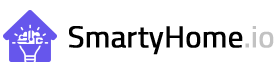




Jon W.
One possible band-aid solution I have found for physically toggling WiFi bulbs is the use of Flic smart buttons placed through out the home. The caveat though is that you need a bluetooth device near by to serve as the Bluetooth link (for many it’s their smart phone). A Flic hub device is in the works though and three programmable options exist with each Flic button: click, double click, and press and hold allowing one button to drive three different lighting effects. Good write up though.