Editor’s note: This article is written by guest contributor Jon W., who contacted me and generously offered to put together a review of his Sense Home Energy Monitor for publication here. If you are interested in writing for SmartyHome.io, please get in touch!
Summary
After using a Sense Home Energy Monitor for approximately eight months now I wanted to share some of my experiences for those considering adding this hardware to their smart home inventory.
| Performance: | 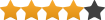 (4 / 5) (4 / 5) |
| Design: | 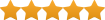 (5 / 5) (5 / 5) |
| Compatibility: | 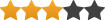 (3 / 5) (3 / 5) |
| Value: | 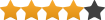 (4 / 5) (4 / 5) |
| Average: | 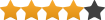 (4 / 5) (4 / 5) |
(Explanation of my rating system)
Note: I expect the compatibility score to improve over time.
Background
With the changing of the seasons my friendly electric company has once again sent another mailer politely notifying (guilting?) me that my house is using more electricity than similarly sized homes in my neighborhood.
For years I shrugged these notices off with a bit of acknowledgement (“No no no, you don’t understand, you see I’m not your average homeowner”) as well as a bit of ignorance (“Come to think of it I really can’t put my finger on a particular appliance or behavior that would lower my electric usage”). I did have some working theories however:
- Perhaps the air conditioner? – But I thought the smart thermostat should be helping with that…
- My PC runs some distributed computing through BOINC during the winter – my APC UPS tells me the wattage used at any given time… just need a little calculator work and an electric bill to figure out the costs…
- Could it be the numerous outdoor lights running ~12 hours a day? – But with all of the lights being LEDs I can’t get much more efficient right?
- Maybe the electrically heated element embedded in the bathroom tile floor? – But it just runs an hour or two a day, is this the price I pay to keep my feet warm?
- Or perhaps it was a combination of all those small (vampire) devices that use just a little electricity running all the time? – How much electricity does it take to display an LED clock on an appliance or Alexa to listen for my voice anyway?
Like many of life’s great mysteries, I came to accept this puzzle as one that would taunt me until the end of my days. After all, more pressing matters existed and the electric bill wasn’t too bad.
Now in the grand smart home automation view of things, seeing (or even determining) your home’s electric usage doesn’t have the same futuristic wow factor as voice-controlled connected devices, integrated multimedia entertainment experiences, or smart lighting functionality. But the people at Sense have created a unique hardware solution that will initially give you insight into your home’s realtime electrical usage via a centralized point of installation (your home’s electrical breaker box) as well as provide you with several other unique features as the service evolves and user base grows.
I was first introduced to the Sense home energy monitor through an “Ask This Old House” Future House segment in which a high level overview of Sense’s initial capability was described: Sense is doing machine learning and identification of electrical appliances through their unique signatures and users can start to have diagnostics ran on problematic electrical appliances through their beta Sense Home Check service. With no recurring subscriptions costs I decided that this might help solve one of my home’s greatest mysteries.
Installation
Note: My house does not have solar panels and I will just be referencing the Sense home energy monitor. If you have solar energy at your house, a different Sense bundle will be necessary.
First and foremost, please note that installing the Sense home energy monitor is a bit more involved than replacing/upgrading an electrical outlet. As you will be working inside your house’s electrical panel (with two live service mains) an electrician or licensed professional should be involved to ensure your safety (the electricians work is minimal though and should be done in under one hour).
I found the instructions provided by Sense to be comprehensive along with their installation video. Having access to their mobile app, a careful, electrically competent individual can walk through the process (some users have noted having trouble with wifi signal strength but this never occurred in my case with my wireless router positioned centrally in my house). You will need a low amperage 240v breaker to power the Sense Home Energy Monitor (and available expansion space on your breaker panel).
Pro tip: assuming you want to purchase the breaker yourself, take a picture of your breaker information for comparison at the home supply center (I picked up a 240v 15 amp breaker but a second trip was needed as the first wasn’t quite right).
Here is the instructions your electrician should follow:
- Power off your main home’s breaker (have appropriate battery lighting ready)
- Remove the electrical breaker box cover panel via screws
- CAREFULLY (remember that the two lugs connecting your home’s two service mains are LIVE even though your house’s main breaker is off) clamp Sense’s two CT clamps on your two main electrical feeder lines (the clamps should be orientated the same way)
- Route CT clamp cables appropriately through your breaker box
- Install the circuit breaker with appropriate cables
- Knock out an appropriate sized service hole (I used a large nail punch). Knock out holes are pre-punched on each side of the breaker box and install the WiFi antenna
- Ideally your Sense home energy monitor will be able to fit inside your breaker box (a mounting bracket for external mounting is included). Route and connect the two CT cables, the WiFi antenna cable, and the power cables to the Sense home energy monitor and prepare to re-install your circuit panel cover.
- With the circuit panel cover reinstalled, restore power to your home via the main house breaker and have your mobile device (with Sense app installed) ready
- Listen for audio verification that the Sense has been installed/booted up correctly
- Follow Sense app instructions to join the Sense to your home’s WiFi network and complete the initial setup.
First Impressions
I’m not an electrical engineer, and thus will oversimplify a few points here, but with the Sense up and running, you resume normal operations of your home and have access to a real time wattage value of your home. When anything electrical turns on or off, you can see the graph line respond accordingly. A novel experience, but easy to give a homeowner visibility to the amount of electricity each device is using.
The Sense begins to analyze all of your home’s appliances electrical signatures and in my case, I had several results starting to come in after approximately 24-48 hours with the Sense app showing what appliances was working on identifying next.
Note that eight months later, I’m still getting an occasional motor that Sense could identify, but not fully pinpoint. The Sense app gives you several pieces of information to help you identify the mystery device, including but not limited to: how long it has been off, average wattage consumption, and average run time.
Gallery: iOS app
If you’re looking for immediate and complete electrical identification of every appliance you might experience a little bit of disappointment. I found large amperage/wattage appliances (think HVAC, devices with electrical heating elements, and large appliances that are running regularly) seemed to be quickly identified while low power appliances that run constantly (outdoor & LED lights, DVR, router, streaming box) seem to get lumped under the “Always on” or “Unknown” bubble and (so far in my case) have been unable to be separated out.
Using the Sense Home Energy Monitor
So how does one leverage this tool in your smart home? I share a few experiences below that might help give you some ideas on how it might work in your own situation.
Situation 1: Is the ice maker working?
Like many of you, we hosted some family over Thanksgiving and my Sense had earlier identified the ice maker motor. Note this subtle difference in that the Sense is able to identify sub-motors within the appliance and you or may not want to merge them via the Sense app. Another example of this is that I noticed that the dishwasher had a signature for both the heating element as well as the electrical motor that drives the water pump/spinning arm.
Having a few more people in the house over Thanksgiving, I noticed that the ice maker seemed to be running low and wasn’t sure if something might have broken or if everybody just had been using more ice throughout the day (bad timing if it broke but not the end of the world).
A quick reference of the Sense Timeline showed me the last time the icemaker had ran (great, it’s not broke, just need to run and go get a bag of ice).
Situation 2: The wine cooler uses how much electricity?
A bit of an eye opener in using Sense was that after it picked up our ~35 bottle wine cooler I discovered that it’s compressors was cycling… a lot. Stats provided by Sense showed that it ran for approximately 550-600 times a month with an average run time of 33 minutes. This was by no means a high end appliance but it did inform me that keeping the wine at the right temperature has its price.
The wife and I decided to let this appliance run, but when evaluating my home’s electrical usage, this was initially not on my radar at all.
Situation 3: General home monitoring
This is difficult to pin down in one specific example, but I have found just having electrical appliance data accessible to me is very helpful in both the macroscopic and microscopic views of my house.
- Knowing when a garage door motor ran is helpful to verify the correct people are coming and going when they should.
- What is the baseline amount of electricity used by “always on” appliances?
- If one has a need to remotely monitor a home’s basic functionality, be it your primary, vacation, or perhaps an aging parents, this would be extremely helpful (i.e. HVAC/refrigerator/sump pump are running regularly, Uncle Eddy visited for the weekend and had a party at the lake house, curling iron did indeed get unplugged this morning, etc.).
Recently Sense came out with their web app which provides much of the mobile app functionality in a web browser (with more features on the way). This is helpful for easy access and if you want to keep a browser tab open in the background throughout the day.
Gallery: Web app
Conclusion
With a one time price tag of $299 what does the Sense Home Energy Monitor get you? If you’re looking for real time electrical consumption of your entire home and identification of some (but not all) electrical appliances (with perhaps a small amount of investigative work necessary), then you are going to be pretty satisfied with this product. If you are ok helping grow and improve the product a bit, even better.
If however, you are looking for an instant identification of everything electrical in your home right out of the box, then you might want to hold off a bit as the user base grows and the machine algorithms mature. Sense has a product here that works, and their community forum seems to be quite robust in addressing user feedback but a good analogy that I came across is that Sense is trying to isolate a single voice in a crowded/noisy venue. Some voices are louder than others and are easier to pick up while softer voices take a bit more work to isolate.
As mentioned earlier I have several smaller electrical items that have yet to be identified and some appliances that correctly get identified and for some reason don’t come back as being used? While mildly frustrating, I’m hopeful (and fortunately it hasn’t happened to me since I installed my Sense), that this hardware can notify and even help me diagnose a failing large electrical appliance before it goes belly up. If it does, then I’m convinced it will be money well spent.
[amazon_link asins=’B075K6PHJ9,B075K51T9X’ template=’ProductCarousel’ store=’thesmartyhome-20′ marketplace=’US’ link_id=’4284ad41-ed74-11e7-9b5a-d977c9e8de4e’]
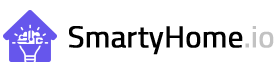











Leave a Reply