A lot of the questions coming my way lately have been something like this:
“This stuff all looks interesting, but where do I even start?”
People are intrigued by home automation, but with the plethora of products and ecosystems out there, it’s hard to know where to begin.
It helps to start by asking yourself what you want to achieve — what is it that could be more convenient about your life at home? Here are some popular examples:
- Lights turn on/off based on motion
- Lights turn on/off automatically on a schedule
- Lights turn on/off based on presence (are you home or not)
- Receive alerts on your phone when motion is detected
- Remote control lights when you’re not home
- Remote control thermostat when you’re not home
- Receive alerts on your phone when water/moisture is detected where it shouldn’t be
Those are just a handful of the use cases; my home has all of those capabilities, but it didn’t happen overnight. I built up slowly.
Let’s start with one of the most common use cases: turning lights on and off based on motion detection (#1 above). We’ll look at some of the products that can help you get started easily, and that provide the most potential for expanding to include other items on that list above. Knowing what else you might want to do in the future can be really helpful in selecting your first smart home products; that way, you’re less likely to choose an ecosystem that doesn’t offer some of the capabilities you might want one day.
Option 1: Phillips Hue bulbs and motion sensor
Or, “I want to start in the kiddie pool”
Starting cost: $90
Pros: Super easy to get set up
Cons: Limited expandability, smart bulbs neuter your wall switches
Thanks to big company backing, a lengthy head start, and plenty of marketing dollars, Phillips Hue is one of the most well-known systems available today. For a long time they were basically the only kids on the block when it came to connected light bulbs; there are plenty of other competitors now, like Ikea Tradfri.
To achieve our scenario of motion-activated lights, you could easily pick up a Hue kit that includes everything you need — a hub, a couple bulbs, and of course a motion sensor. It would all be configured from within the Hue app, and there wouldn’t really be anything to trip you up. It is, without a doubt, the easiest way to achieve our objective. Can you screw in a light bulb? Congratulations, you can install Hue.
However — and this is a big “however” — make sure you’ve read why Smart bulbs are dumb…most of the time before you decide to go with smart bulbs. They have major limitations — namely, that you can’t really use your wall switches or regular lamp switches anymore.
Also, the Hue system is relatively limited; there aren’t a lot of other devices or accessories, and while it is relatively well supported by major third party control systems like Google Home or Amazon Alexa, the expandability is limited. There isn’t, for example, a Hue door sensor that can detect when a door opens. You’ll have to look to a different system for that, which can integrate Hue with other platforms. Which brings us to Option 2.
Option 2: SmartThings starter kit
A.k.a. “I’m ok jumping into the deep end, as long as I have a raft.”
Starting cost: $140
Pros: Highly expandable, broad product integrations, supportive community
Cons: You need to do a little electrical work, the hub relies heavily on cloud (remote) processing, app can be a bit confusing

With Hue and many other ecosystems being relatively limited, and highly customizable systems like Vera and Home Assistant being a bit too hardcore for the average consumer, SmartThings tries to split the difference by being highly flexible but also (relatively) easy to set up. You’re still going to need some patience and you might have to hop into the SmartThings online forums to get help on occasion, but for the most part a reasonably tech-savvy consumer can handle it.
SmartThings currently offers a “Smart lighting kit” that is essentially the same type of hardware as the Hue kit from Option 1 — a hub, a couple light bulbs and a motion sensor. But don’t get that; they’re smart bulbs, so they have the same limitations that we discussed in Smart bulbs are dumb.
Instead, grab a SmartThings hub, motion sensor, and some Z-Wave switches. These are in-wall light switches/dimmers that replace your current switches, and SmartThings can communicate with them. “Z-Wave” refers to the communication technology they use; the SmartThings hub can speak to Z-Wave devices, as well as another protocol called Zigbee.
[amazon_link asins=’B01MUCZA1C’ template=’ProductAdRightAlign’ store=’thesmartyhome-20′ marketplace=’US’ link_id=’210da223-e690-11e7-b6e9-bf7cfd6cf6f7′] There are a number of brands of Z-Wave switches at varying price points, and most of them will work with SmartThings. One of the ones I like the best is also one of the less expensive models: the GE 14294, which is a dimmer (there is also an on/off non-dimmer version).
While yes, this means you’re going to have to do a little electrical work (replacing wall switches), it means you get lights that can be controlled by your automation hub (SmartThings) and can still be controlled manually through wall switches like people expect. This, to me, is a huge deal. I’ve automated the heck out of my home, but sometimes people just want to tap the light switch. You need to keep “legacy” functionality, and connected smart switches let you do that.
Also, while the switches might seem expensive at $30-$50, if you have more than a couple lights on a circuit a switch is a way cheaper option than a lot of Wifi bulbs.
Finally, the future is reasonably open to you with SmartThings: there are a pretty broad set of products that work with it, and support is decent. So as you expand your smart home, you’ll have options. It doesn’t integrate with everything, but it offers one of the best balances between breadth of product support and consumer friendliness.
Option 3: Home Assistant
“Let’s go cliff diving, YEAH!”
Starting cost: $200+ (if you don’t already have a Raspberry Pi to run it)
Pros: Essentially limitless expandability/product compatibility. Extremely powerful and customizable automation controls. Huge community.
Cons: Not consumer friendly. Free/open source means no professional support. So configurable it can be overwhelming at first.

Home Assistant is the option for tinkerers, those who have a bit of tech background, and aren’t afraid to be on the cutting edge.
I’ve written an extensive Introduction to Home Assistant, so definitely check that out…but to achieve our objective of automating some lights, here’s the summary: you’ll need a computer to run it on (the most popular option is a Raspberry Pi mini-computer), a Z-Wave USB stick, a Z-Wave motion sensor, and install the same Z-Wave light switches from Option 2 above.
[amazon_link asins=’B00X0AWA6E,B01I5YETV8,B01MUCZA1C,B01C6Q2GSY’ template=’ProductGrid’ store=’thesmartyhome-20′ marketplace=’US’ link_id=’fe5f464d-e6c2-11e7-a0d7-6bb78305ecad’]
From there, you’ll need to dive into configuring Home Assistant to add your devices and create automation rules (both of which are well beyond the scope of this post).
The important thing to understand with this option is that, while it is without a doubt the most complicated to get running, it offers the most future expandability by a huge margin. So if you’re very tech savvy and willing to get your hands a little dirty, this could be the option for you. But for most people, SmartThings is a great place to get started.
It’s worth noting that you can pretty easily start with SmartThings and eventually migrate to Home Assistant if you want, and all your SmartThings devices can be made to work with Home Assistant. That’s what I did (which is a story for another post), so if you’re unsure about wanting to tackle Home Assistant right away, you might want to start with SmartThings.
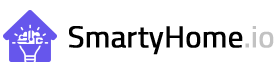




Jon W.
Any experience or suggestions with integrating smart wall switches and ceiling fans? In almost every room of my house is a ceiling fan with a semi-dominant light attached (and one or two wall-switches to control the light and fan).
Currently have one Haiku-L ceiling fan that is accessible via WiFi and has a proprietary motion activated light switch, but was curious what else might exist as swapping out every ceiling fan in the house will be a pricey undertaking.
SmartyHome
No, not yet. I have thus far avoided putting any of our ceiling fans in the home automation system. However I’ve heard some good things about the GE Z-Wave fan controller: http://amzn.to/2CmcZbs
My problem with that though is the same as my problem with the other GE Z-Wave switches (which I have some of): they’re generally made, and they’re reliable, but they have unintuitive control interfaces — in this case, there’s no indication that’s a fan speed controller, that you have to tap it up and down multiple times to change the speed…there’s no LEDs showing what speed setting it’s on, no sidecar switch along the side of the main paddle. I have the same beef with their dimmers.