I’ve been looking for a smart doorbell for quite awhile, and finally decided to try out the new(ish) Nest Hello. After living with it for three months, I’ve learned that the Nest Hello, while a nice piece of kit, still has some rough edges when it comes to software and performance. If Nest addresses these issues with software updates, this review will be updated.
| Design: | 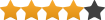 (4.0 / 5) (4.0 / 5) |
| Compatibility: | 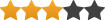 (3.0 / 5) (3.0 / 5) |
| Performance: | 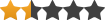 (1.5 / 5) (1.5 / 5) |
| Value: |  (2.5 / 5) (2.5 / 5) |
| Average: | 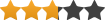 (2.8 / 5) (2.8 / 5) |
(Explanation of my rating system)
Why the Nest Hello?
There’s a lot of smart doorbells out there now — the big names are Ring, Skybell, and now Nest, but there are also 20+ lesser-known brands, all with products of varying maturity/quality. I researched this one for months, and ultimately decided to try the Nest Hello because:
- The physical design is exactly what I was looking for: it isn’t too bulky (like Ring), and is still kind of shaped like a normal doorbell (unlike Skybell).
- The Nest app, from what I could tell, looked good. Too many of the players in this space have apps built by the lowest bidder in China and the experience doesn’t look that great.
- Good camera quality, and in particular HDR (high dynamic range) — making it possible to see people’s faces when they’re in the shadow of my porch roof while the evening sun is blazing directly into the camera from behind them.
- Works acceptably well without a paid service subscription — although you can pay for Nest Aware service and get additional functionality.
So with all that in mind, I ordered a Nest Hello and eagerly awaited the opportunity to smartify my front door.
Design and packaging
The Nest Hello’s physical design and its packaging show incredible attention to detail. The doorbell itself, and its aluminum mounting plate, are exceptionally well built and precision machined. The whole experience and feel of the product and packaging made me think of an iPhone. Zero complaints on this front.
Installation and Setup
Installing a smart doorbell can be a little bit more involved than some smart home gear. Since there are a few flavors of door bell systems that are commonly incorporated into homes, the exact steps and configuration of your installation can vary. Nest did an excellent job of walking me through the installation process — a choose-your-own-adventure style interactive manual on my iPhone with great diagrams and clear instructions.
The biggest thing is identifying the voltage of your doorbell transformer (or for some people, finding the transformer in the first place — fortunately mine was right behind the doorbell chime box). I had a “normal” one, in the middle voltage range, so as far as I know my installation was typical. I had to open up the housing around the doorbell chime unit and install a little white Nest puck. I believe this feeds and regulates voltage to the doorbell button/camera, but I’m not entirely sure. Regardless, this part only took about 10 minutes and only required a screwdriver.
After that, installing the doorbell unit itself is also very straightforward — remove the old unit, pop a bracket in place, connect a couple wires, and you’re done in 5 to 10 minutes. Unless you really have a bad time with basic DIY stuff, or have an unusual doorbell mounting position, you’ll have no issues installing the Nest Hello.
In keeping with the theme, initial setup was extremely easy — typical of WiFi-connected smart home devices. It took just a few minutes and the app guided me effortlessly through the steps.
The one snafu we had during setup was adding my wife to my Nest home account. I invited her email address, and she somehow wound up in her own “Home” instead of the one I had established when setting up the Hello. My account showed her as having joined my home, but she couldn’t see any devices. I got on the phone with Nest support very quickly, and they had my remove and re-add her and it’s been fine ever since. When in doubt…unplug it an plug it back in, right?
So installation and setup is, largely, very easy despite being a bit more involved than some smart home products. All this is great, but of course you only install something once. Let’s get into the meat of the Nest Hello — how well does it really work?
Features and Compatibility
The Nest Hello has a number of features I like, namely:
- Motion detection push alerts
- Face detection/recognition push alerts
- Button press push alerts
- Two-way voice communication
- Live camera feed
- Video history
The push alerts for motion and face detection saved us some spoiled milk within the first week of installing the Hello. We get some farm-fresh dairy products via a local delivery service — milk, ice cream, butter, bacon (ok not technically dairy but it’s SO GOOD), that sort of thing. We went out of state to visit my father, and while we were there we got an alert about motion on the front porch. I open the app to see the dairy delivery guy leaving a cooler on our porch — my wife had forgotten to tell them to skip the delivery that week while we were out of town. Since we got the alert and knew about the delivery, we were able to contact our neighbors to take care of it that day. This was mid summer; if we hadn’t had the Hello, there would have been milk and eggs rotting in 90+ degree heat for 5 days before we got home.
Sometimes UPS and FedEx ring the doorbell (and sometimes they don’t); it’s nice to be able to glance at my Apple Watch when the door bell rings and know that I don’t have to jump up and get it right away if it’s just a drop-off delivery.
I also appreciate the video history clips. Prior to getting the Nest, we’ve had a few late-night doorbell rings (ding dong dash, I think it’s called?), and I’m looking forward to catching whomever that is the next time they try it.
The Nest Hello also integrates with Google Home (I have a couple, even though we’re mainly an Alexa household), and can, for example, make a voice announcement when someone rings the doorbell.
If you have Amazon Echos with a screen (the Echo Show or Echo Spot), you can also install the Nest Camera Alexa skill and see the camera feed from your Echo, by saying “Alexa, show me the Front Door” (or whatever name you gave your Hello when you set it up).
Since the Nest Hello is, at its core, very similar to other Nest cameras, you can use the Nest integration with Home Assistant to display the camera feed in your Home Assistant UI. Sadly, Nest still (despite many years of complaining) has not opened up the API for their motion detection, so you can’t key off the Hello’s motion events to trigger other automations. I would love to use that to turn on the big front porch lights at night, for example.
Nest Aware
There are a subset of features you can get only if you buy Nest Aware, a subscription service from Nest. I have not purchased it, because I haven’t felt the need, but if you buy it you get:
- 24/7 video recording to the cloud (without Nest Aware, you can only view short clips from when motion is detected, and only up to 3 hours in the past). How long the video gets saved depends on your subscription level: 5, 10, or 30 days (which coincidentally cost $5, $10, and $30 a month).
- “Improved” activity alerts — supposedly this means the detection of motion and faces is “more intelligent” but Nest isn’t very specific on this point. I have gotten a couple false motion alerts, maybe from large bugs near the camera or something, and I hear this will supposedly reduce the chances of that happening.
- Activity Zones — define certain areas of the camera’s view (up to 4) as “zones” that get their own alerts and rules. So you can have it ignore certain zones, or simply classify alerts differently for different zones. This means that you could use one camera to cover two areas — perhaps both your driveway and front porch, depending on your house’s design — but get different alerts on your phone depending on what zone motion occurs in.
- Share/export video clips and time lapses.
These services are common across all Nest cameras and aren’t specific to the Hello. Since I haven’t purchased it, the Aware service is not considered in this review.
Performance
While the design and features are great, the Hello falls a bit flat when it comes to actually delivering on its promises. While it will sometimes work perfectly fine, other times there are frustrating delays and disconnects which severely impact the usefulness of the product.
Problem 1: Delayed notifications
There are frequently delays of 10-20 seconds between when someone walks in front of the camera — or pushes the doorbell — and when the notification appears on my phone. This is extremely frustrating and has caused numerous issues. The worst of which is that it sometimes makes conversing with whomever rang the doorbell impossible. If you couple a 20 second notification delay with the 5-10 seconds it takes to open up the Nest app, by 30 seconds most people have left the front porch.
This is apparently a widespread problem and there are dozens of Nest community forum threads about it. There’s also a good video documenting how delayed the notifications are, and comparing them to Ring notifications which are essentially instant. Nest had posted an official statement in the forums that they were looking into this, but then removed it. They were initially taking the easy route of blaming people’s WiFi (that’s definitely not the case for me — strong signal only 15 feet from a Google WiFi access point), but have since gone silent on the issue.
Problem 2: App/camera feed load time
Sometimes when I open the app, it will sometimes take 20, 30, 40 seconds or more (one time almost TWO MINUTES) to load the camera feed. Most of the time I give up and go do something else. When this happens in conjunction with a doorbell or motion notification, it essentially means that my real-time use of the product for deciding whether or not to go answer the door, or to try and talk with the person at the door, is impossible.
Problem 3: Long cool-off period
Nest has a hidden cool-down period that prevents motion alerts from being sent if one was already sent in the last X minutes. How long is this period? 10 minutes, apparently. Way too long. I have thought the product was malfunctioning, because I sometimes wouldn’t get alerts when I knew I should have, but it turns out this too is a widely-reported issue that many people have complained about and about which Nest has done nothing.
Problem 4: Video recordings only have audio from the doorbell
If you do by some miracle manage to get a notification and load the app in time to talk to someone before they leave your porch, that video clip will only have the visitor’s audio. It does not record what you say into your phone, which the visitor hears. Not a huge deal to me, but it certainly seems like an oversight and could be problematic if you need to use that video clip for legal purposes.
So…what works well?
The camera quality is excellent, and the audio is reasonably clear. Night vision is really good, and I’ve never had an issue with being able to see what I need to see in the video feed.
The face detection also works pretty well, nicely cropping people’s heads so I can see them at a glance on my tiny Apple Watch screen.
Conclusion
With all these issues, I can’t recommend the Nest Hello at the moment, and over $200 for a doorbell that doesn’t reliably alert you to events in a timely manner doesn’t make for a strong value.
The silver lining here is that the hardware seems excellent, and all the problems I outlined can probably be fixed with software updates (either to the local device or the cloud service). The question remains, though…will Nest do anything about it? Many of these problems were identified more than 4 or 5 months ago, and other than a deleted forum post Nest hasn’t taken any official stance as far as I’m aware. If they fix these issues, this could be the best doorbell to buy. If they don’t, this will likely be my last Nest product.
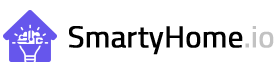









Leave a Reply