Summary
[amazon_link asins=’B01NASBN1V’ template=’ProductAdRightAlign’ store=’thesmartyhome-20′ marketplace=’US’ link_id=’244e391b-ef39-11e7-8289-f7354113168e’]The Leviton DW6HD-1BZ Wifi dimmer switch is a great performer with easy setup, broad compatibility, and good usability — and doesn’t require a proprietary hub to work. Just make sure you’re OK being dependent on Leviton’s cloud, because right now there’s no local control. It’s too bad the switch feels a bit cheap and, worse, they had to stick their “Decora Smart” branding on it.
| Design: | 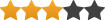 (3.0 / 5) (3.0 / 5) |
| Compatibility: | 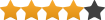 (4.0 / 5) (4.0 / 5) |
| Performance: | 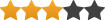 (3.0 / 5) (3.0 / 5) |
| Value: | 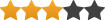 (3.0 / 5) (3.0 / 5) |
| Average: | 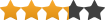 (3.3 / 5) (3.3 / 5) |
(Explanation of my rating system)
Introduction
This is my first Wifi-based light switch. I’ve had Z-Wave switches in my house for many years, but only recently have Wifi switches started becoming more prevalent. In this review we’ll take a look at Leviton’s newest offering and see how it stacks up against tried-and-true Z-Wave offerings that have been the de facto standard for DIY home automation.
Issues with my current Z-wave switches
First, a little background on some of my current switches. This is important context for how I evaluate the Leviton, but click here if you prefer to jump right to the meat of the review.
The reason I bought this Wifi switch in the first place (aside from just being curious to try a Wifi switch) was because I’m dissatisfied with the older Linear Z-Wave switches I have. The Linears make up the majority of my smart switches, and recently I’ve been buying different kinds of switches to try as replacements (more reviews to come!).
The biggest problem with the Linears is the usability of the dimmers: when you tap on the switch, it ramps up the lights — it does not turn them on instantly. It’s not slow — maybe about 1.5 or 2 seconds to get from 0% to full brightness — but it’s enough that it confuses people who come to my house and are not familiar with them. They tap the the switch, nothing happens right away, so they start to tap it again, which stops the switch from ramping up; then they try holding the switch down, which is the dimming function…it’s just a usability mess and people get frustrated.
This wouldn’t be such a problem if the ramp rate on the Linears was configurable, like nearly every other switch out there, but they’re not. And I didn’t realize that before I bought them all. Shame on me for not doing enough research, but also Linear for having a terrible design.
Wifi vs Z-wave
Why didn’t I just buy a different type of Z-Wave switch? Well, I did, and I’m evaluating those too. But I’ve been intensely curious about Wifi switches since they started showing up on the market. Since this is the first Wifi switch I’m reviewing, I’m specifically comparing it against my experiences with Z-wave switches. MakeUseOf has an excellent summary of Wifi vs Z-Wave here, which I encourage to you read. In short, Z-Wave is fundamentally more reliable and robust because it’s not dependent on a central hub to operate (also it’s been used in smart home tech for over 15 years), plus it takes far less power to work, so it’s better for battery operated devices like motion sensors. Wifi, though, offers higher bandwidth and broader compatibility because everyone already has Wifi in their home.
One additional reason that Wifi devices are starting to pop up more is because Z-wave devices tend to be a pain for non-techies to setup and manage (and they’re often even a pain for techies like me). Wifi smart home devices are consistently easier to integrate in most cases. Frankly, Z-wave wasn’t really designed to be a consumer-grade technology; the expectation was that professional installers would be the ones primarily handling the devices during setup. Platforms like SmartThings have certainly made Z-Wave devices easier to manage, but it’s still not for the average user.
Two bubbling concerns among the smart home crowd with regard to Wifi devices are network capacity and interference. If you install 50 Wifi light switches in your home, is that going to bog down your average home router? If you live in a dense area (like an apartment/condo) will there be too many competing Wifi signals?
My personal view on both of those is that I think they’re unlikely in most situations. I seriously doubt anyone’s going to saturate their home with so many Wifi devices that it overloads their router or significantly affects network performance, unless you have a really bad router — and that’s a relatively easy fix if you do. I think the signal interference from too many competing nearby networks could be a little more of a problem for some people, but not very likely if you’re living in a typical detached family home.
With that background…let’s get on with talking about the Leviton Decora Smart DW6HD-1BZ.
Design
The Leviton’s design is one of extreme highs and lows.
From a usability perspective, I think the design is fantastic: the main rocker just turns the light on or off, and dimming duties have been separated out to a smaller rocker switch along the right edge. I much prefer this design as compared to the single-rocker “hold to dim” approach that GE and others take, because with Leviton’s design it’s more obvious how to dim the light. It’s also far superior to some smart home switches that only have a single toggle action, meaning they only click in one place (like on the bottom) instead of rocking both up and down like a typical switch. That’s a terrible design that can really confuse people. The Leviton keeps the best of a traditional Decora rocker switch and adds an easy to use dimmer control alongside it.
Additionally, there are LEDs along the left edge that temporarily illuminate when you turn the light on/off or dim it, showing the dim level. After a few seconds they shut off. It’s very intuitive and easy to use.
On the negative side, when it comes to build quality the switch could feel a little more solid. The main paddle jiggles a little bit, and the “click” sound when you press it could sound more high quality (the one area where the Linear switches excel). This may sound nitpicky — and it is — but I’m sensitive to that stuff, so I make a note of it. It drops the design rating maybe half a star.
However, I could live with the build quality if it wasn’t for the terrible decision Leviton made to put their “Decora Smart” branding as a gray decal right on the paddle of every switch.

Leviton should fire whomever decided this was a good idea. I probably won’t buy the product because of this.
It has an embossed “Leviton” too, but that doesn’t bother me because it’s nearly invisible. It’s the highly visible “Decora Smart” that is a blemish on this switch. You can’t even read it unless you’re within a few feet, but you can see a gray blob on the paddle from across the room like a terrible wart. No other smart switch that I’m aware of has a brand name plastered on it like this. It is tacky, ridiculous, and so unnecessary that this simple decal by itself drops the design rating a star and a half. It’s not like my home is a high-traffic area and hundreds or thousands of people will pay attention to this brand decal. Its main effect is going to be to annoy me — or rather, it would be, because this alone may be enough to deter me from equipping my house with these things. So far I’ve been unsuccessful in removing it. Note to Leviton: get control of your marketing team, and stop advertising to people who have already purchased your products. My home is not your billboard.
Despite the marred visual design, installation and setup was pretty easy. I like that it has terminals and not pigtail wires coming out of it, because pigtails require you to clutter up the electrical box with more wire nuts.
The Leviton app isn’t super elegant, but it’s reasonably easy to use and the process was the typical one used by Wifi-based smarthome devices: the switch creates a temporary Wifi network of its own, you pair your phone to that, and then complete the setup (which involves connecting the switch to your real Wifi network). From there you can control it in the Leviton app, which has its own smart functionality for things like scheduling and presence if you’re just getting going and don’t already have another system to tie the switch into.
One thing I really appreciate about the design of this switch is that you can independently set the ramp up and ramp down rates (see my comments above about the issues I have with my Linear Z-wave switches). I set the ramp up rate to 0 (instant), so when someone taps the switch the light turns on right away. Perfect.
Compatibility
The Leviton dimmer has a huge leg up on a lot of other smart switches because it is compatible out of the box with Google Home/Amazon Alexa or Apple HomeKit, depending on which version you choose, without any additional hardware (i.e. a specialized hub). There are two models of this switch — I bought the Google Home/Amazon Alexa one (model DW6HD-1BZ), but if you want Apple HomeKit compatibility you’ll need that particular model (DH6HD-1BZ). With the way Leviton has chosen to approach things, the two are mutually exclusive — you cannot have both Alexa and HomeKit in the same device out of the box (hacking them together with Home Assistant and HomeBridge is, of course, a different story).
I tried connecting it to my Google Home using Google’s app, and the process worked flawlessly. I just had to link my new Leviton account to the Google Home, and it detected the new switch.
It also, of course, is compatible with Home Assistant via the decora_wifi component. All I had to add to my Light config section was this:
- platform: decora_wifi username: !secret leviton_username password: !secret leviton_password
And then it connected to the Leviton cloud and automatically created the appropriate device in Home Assistant. Pretty painless. I was up and running within minutes.
Performance
In addition to having the ability to set fade-on rate to 0 for “instant on” performance when you tap the switch, which I love, I found the Decora Smart is highly responsive to remote commands. Just like I discovered with the TP-Link HS100 smart plug, it responds to commands from a controller (in my case, Home Assistant) nearly instantly with no detectable lag. When grouped with other devices in a scene (the other devices mostly being Z-Wave), the Leviton is consistently fast and sometimes beat the Z-Wave devices to the punch.
Which is somewhat unexpected because I discovered that this switch is 100% dependent on Internet connectivity to operate as a smart switch. For my tests with Home Assistant, Google Home, and Alexa, I used my home router to temporarily block Internet access just for the Leviton. My initial hope was that even with Internet access blocked, since setup had already been completed, my local devices (e.g. Home Assistant) within my home network could still control it. Unfortunately, that is not the case. Even when the switch still had local network access, I could not control it if its Internet connection was shut off.
This is a major downside, because that means the performance of this switch could be affected by your Internet connection. If your connection is slow, the switch could be slow to respond to commands, because your controller has to talk to the Leviton cloud, which in turn has to send a signal back down to the connected switch. Worse, if/when the current Leviton cloud services get taken down one day, this switch will cease to be a smart switch. This knocks a full star off its otherwise great performance.
This is unlike the TP-Link smart plug I reviewed, for which you create a direct connection to from your Home Assistant installation using the device’s local IP address. It’s also very unlike the Z-Wave switches I own, which have no dependency on my Internet connection.
Value
The Decora Smart is priced in what is becoming the upper-middle range for in-wall smart switches: usually around $45-$50. If not for the ugly “Decora Smart” branding and 100% cloud dependency, I’d say these were a good value. But those two issues are not insignificant. I can give it only a moderate value rating considering those drawbacks.
Final thoughts
This switch has a lot of potential in its design but I don’t think I’ll be getting any more of them, because of the branding on the paddle and the total cloud dependency. The good news is that Leviton also now has a Z-Wave version of this switch (model DZ6HD-1BZ), with the same physical design, except no ugly branding! That theoretically addresses both of my main issues. If the Z-Wave version’s fade up/down rates are configurable just like the Wifi version reviewed here, that one could be the switch to go with if you’re OK dealing with Z-Wave devices.
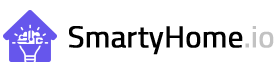















Richard
The main reason to not connect it locally is security.
Anyone with a Raspberry Pi running Kali LInux could hack your home automation system and gain access to your locally controlled lights. Then they could shut them all off and enter your home while you are there.
Graham R
I was recently considering these for a few installs in the house – the dealbreaker for me was that I need to pick “wifi” or “HomeKit”, and the cloud support/requirement in HomeAssistant.
From what I read (and I cant find the link), the actual Leviton app, for the Alexa/google switch, WILL work locally without providing a remote connection to the Leviton cloud. This gives me hope that someone will get the Leviton component in HomeAssistant working locally as well.
if thats the case, I would totally look at these, but until then the “less attractive” caseta switches are the way I’m going. to be fair, I don’t even understand why they make a distinction with homekit/wifi given the software auth for HomeKit is out now.